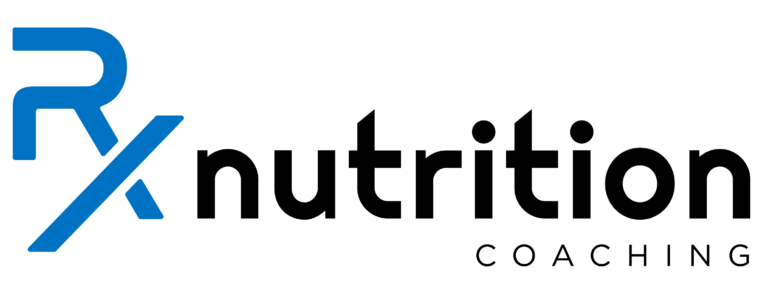The foundation of our nutrition coaching program is tracking everything you eat.
This is easy if you’re cooking a one-off meal for yourself with meat and a couple of vegetables. You weigh your meat, veggies, and any other ingredients you use (butter, olive oil, etc.). Then you enter them in the app. Piece of cake. (Just make sure you log that, too.)
But what if you’re cooking in bulk? What if you’re making something with a bunch of ingredients all mixed together, like chili or soup? Or a medley of vegetables for meal preparation?
The best way to track things like this is with the “Recipes” function in the MyFitnessPal (“MFP”) app. So let’s attack this step-by-step, using everyone’s favorite dish — Crack Chicken.
From the MFP home screen, we’ll click “More” in the bottom right corner:
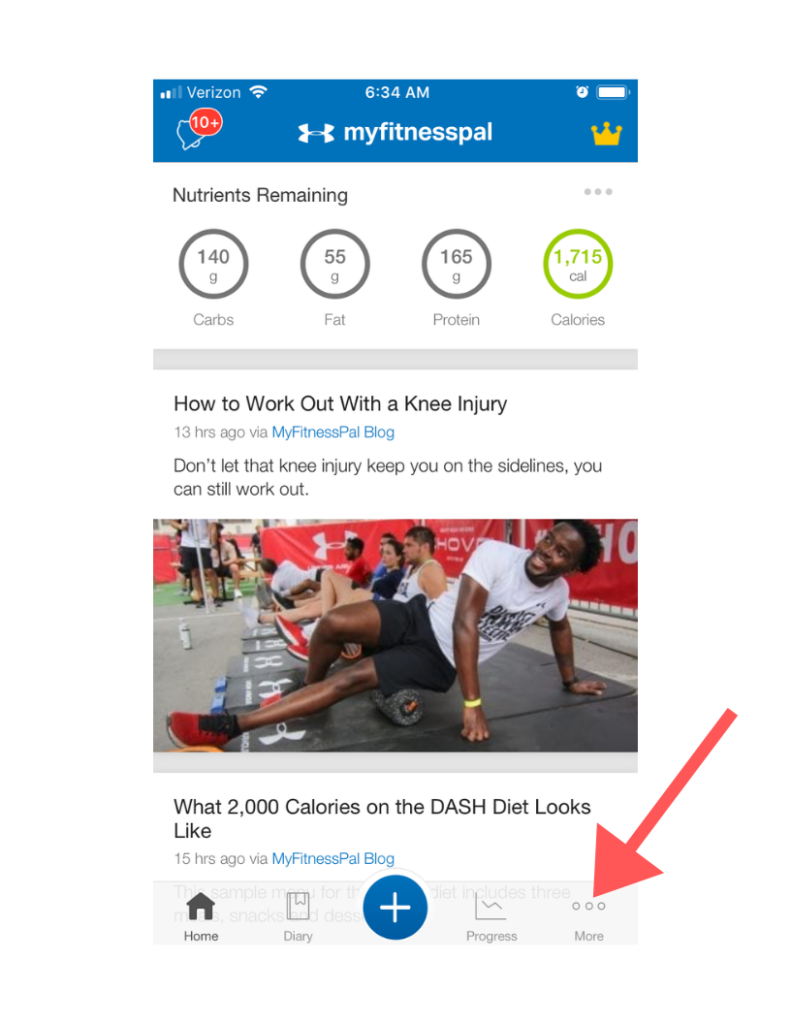
Then, click “Meals, Recipes & Foods”:
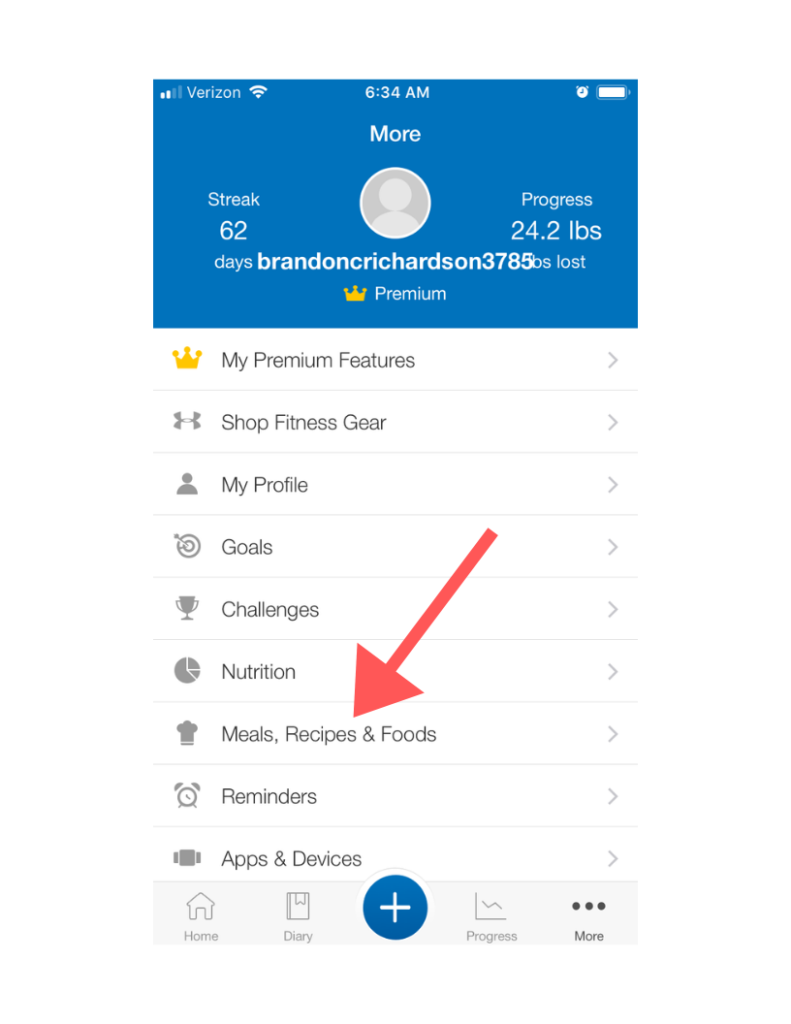
Click the blue “Create a Recipe” button:
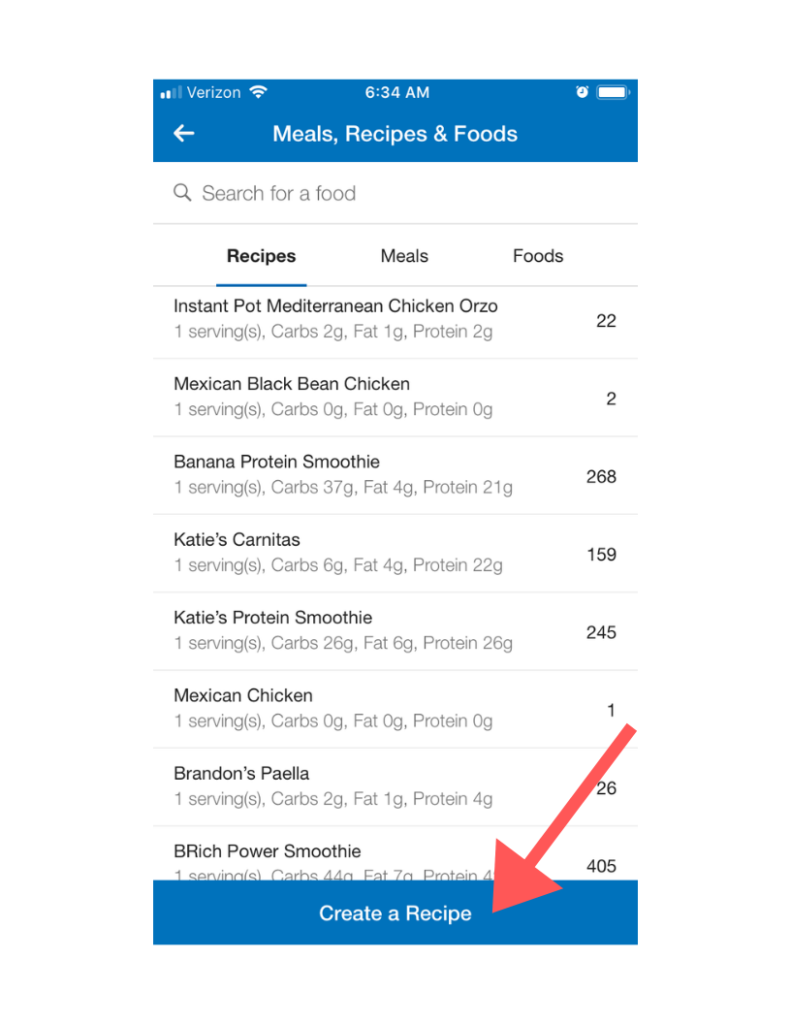
From the popup, let’s click “Enter Ingredients Manually”:
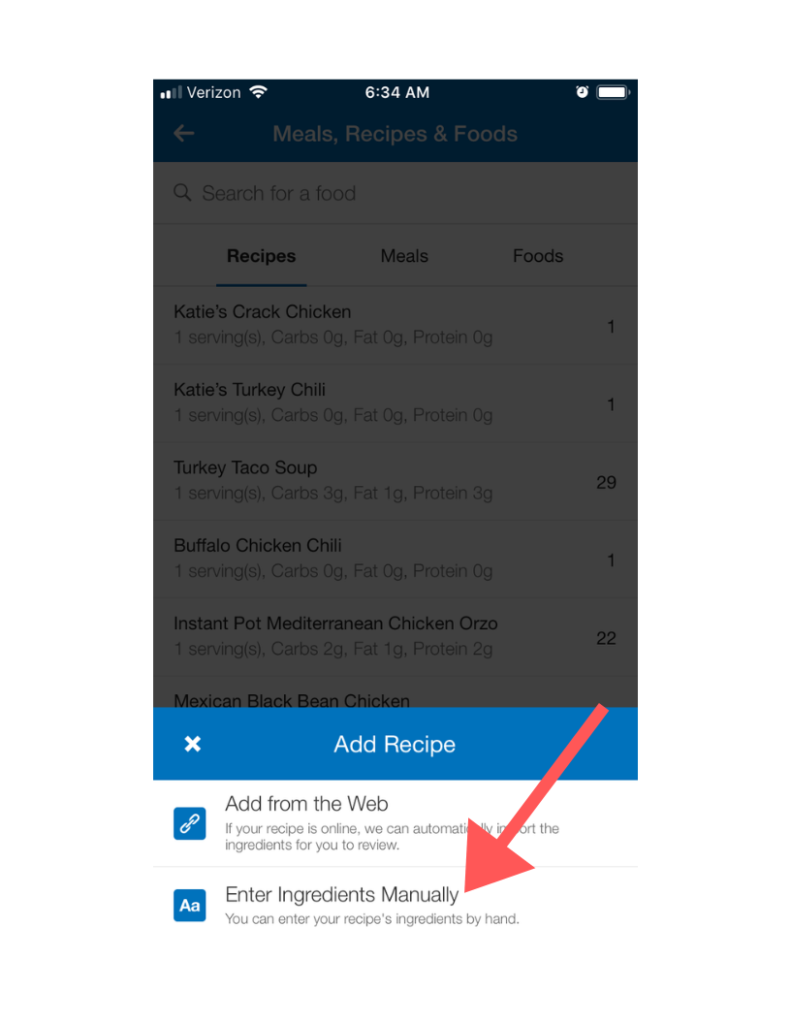
On the next screen, we’ll give our recipe a name. I’ll get super-creative and call this “Crack Chicken.”
We also have to enter the number of servings in the recipe. If we don’t, we’ll get a warning message and MFP won’t let us continue.
Cool. But how many servings are we making?
Dude, I don’t know. How much is a “serving” of Crack Chicken? Judging by the name, it may be so addictive that the serving size is “1 pot.”
Don’t worry about this right now. We’re going to adjust the number of servings when we’re finished cooking. For now, we can enter any number we want here. Let’s just enter “1” and move on from this digression.
Leave the “Bulk Import Ingredients” button toggled off and click the arrow in the top right corner:
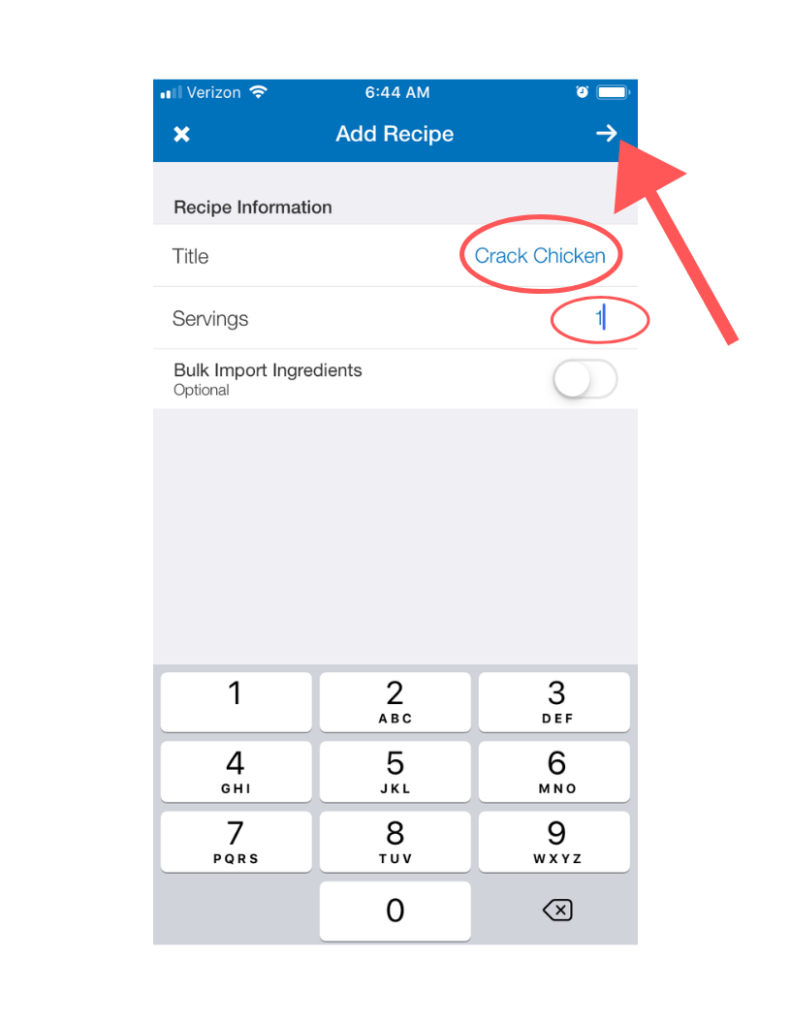
HOLD UP! SUPER-IMPORTANT STEP ALERT:
Before we add any ingredients, we need to know how much our cooking container weighs. We’ll need to know that so we can calculate our total servings after we’re finished cooking.
I use either a slow cooker or InstantPot for Crack Chicken. So, before I add any ingredients, I weigh the stainless steel or ceramic pot insert. I recommend using grams as our unit of measurement, because that’s what we’re going to base our servings on. So, weigh the empty pot and write down the weight somewhere so you can find it later.
And now for the fun part. We need to weigh and add all our ingredients BEFORE we cook them. This recipe only has four ingredients, so it’s not too bad. But for more complicated dishes, this will be tedious.
To enter the ingredients, we can find them using either the search bar at the top or the barcode “Scan” button at the bottom:
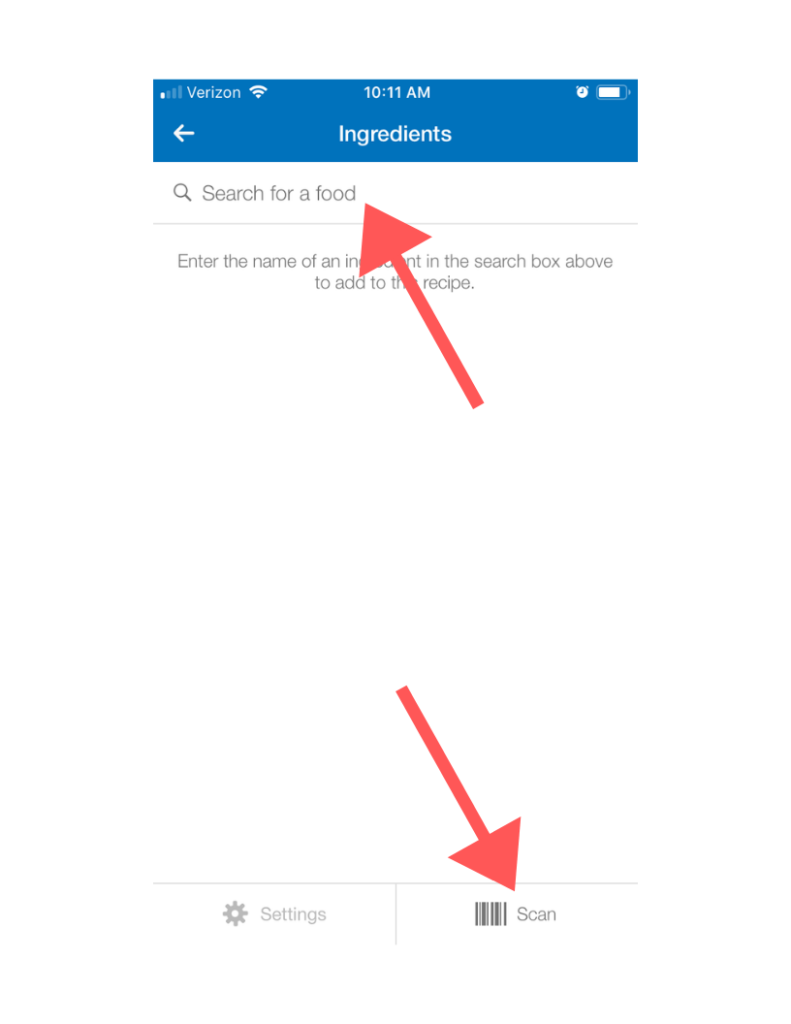
Once we find each ingredient, we need to verify that the information is correct. It seems like at least 30-40% of the information in MFP database is wrong. This could be because the numbers have changed since someone first entered it. Or, they may have never been correct.
Sometimes there’s a corrected version of that food further down on the list. Or, sometimes we may need to enter it as a new food with correct numbers altogether.
And here’s another tip: try to adjust the serving size of each ingredient to make them easier to enter. For instance, 4 ounces seems to be the universal serving size for chicken. So, when I go to add boneless, skinless chicken breast to my recipe, it shows up like this on the confirmation screen:
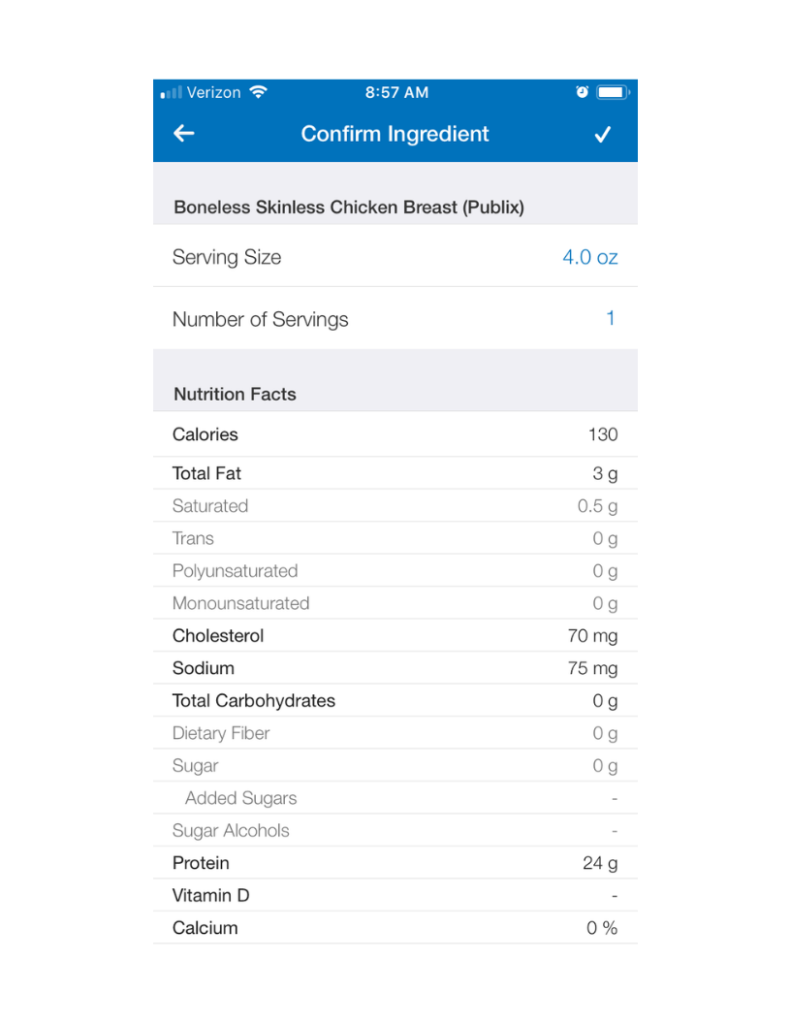
For this example, I’m using a little under 2 pounds of chicken. It weights in at 31.12 ounces. So, if we change the serving size to “1.0 oz,” then we can enter the total number of servings as 31.12. This way we don’t have to do some sort of advanced calculus voodoo.
It looks like this in the app:
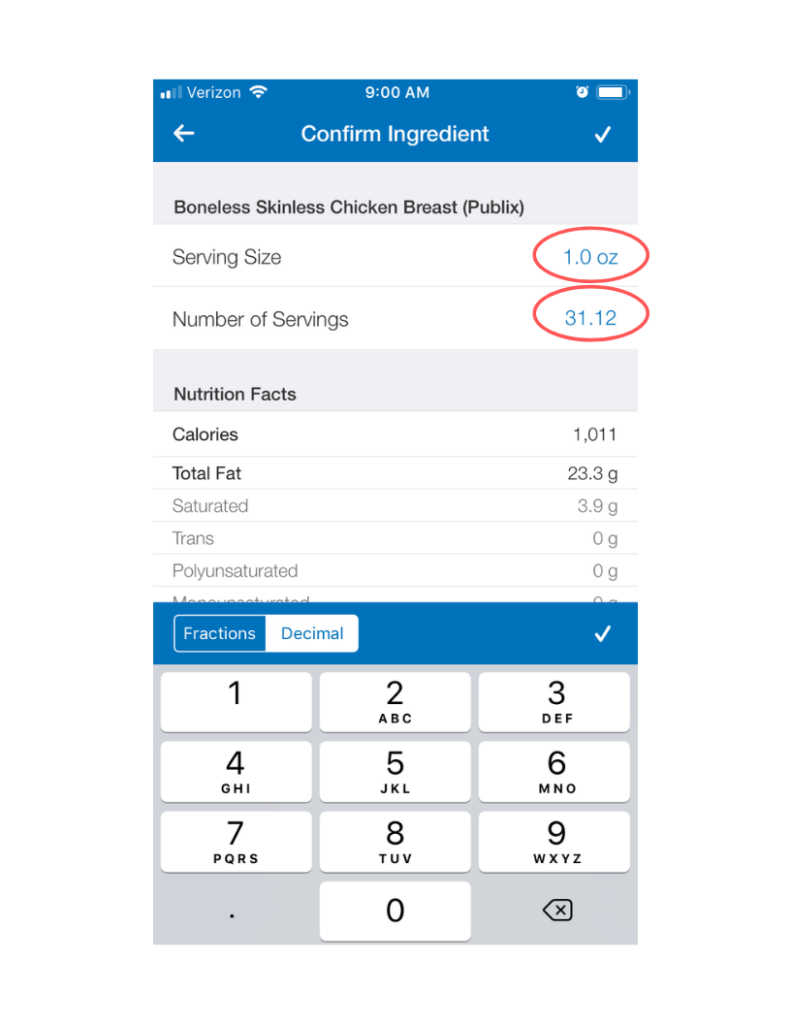
Rinse and repeat with all the other ingredients.
For pre-packaged foods like Rotel and cream cheese, I just use the estimated total servings in the container. No sense in making this more complicated than it already is, amiright?
Once we’ve entered all our ingredients, our screen should look something like this:
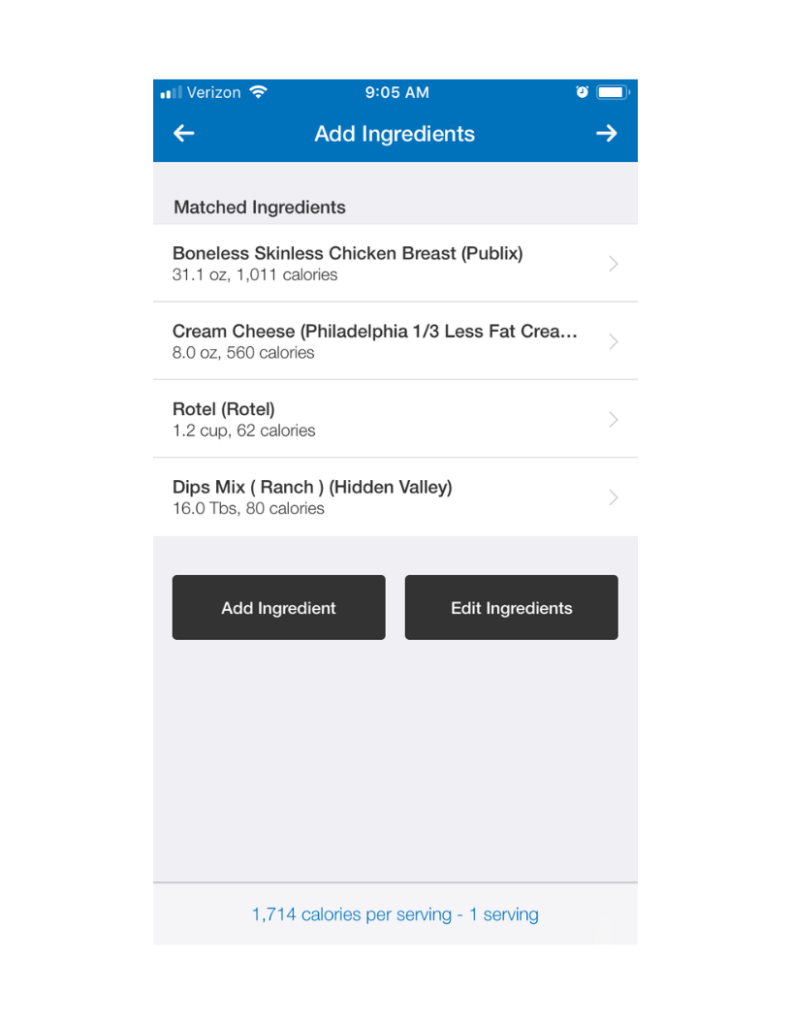
It doesn’t matter if our ingredients are a combination of ounces, cups, grams, or “servings.” We’re going to weigh everything at the end and create our own serving size. So, as long as the full amount of all the ingredients are in the recipe, we’re in good shape.
When we’ve entered everything, click on the arrow in the top right corner. And on the next screen, just click “Save” for now:
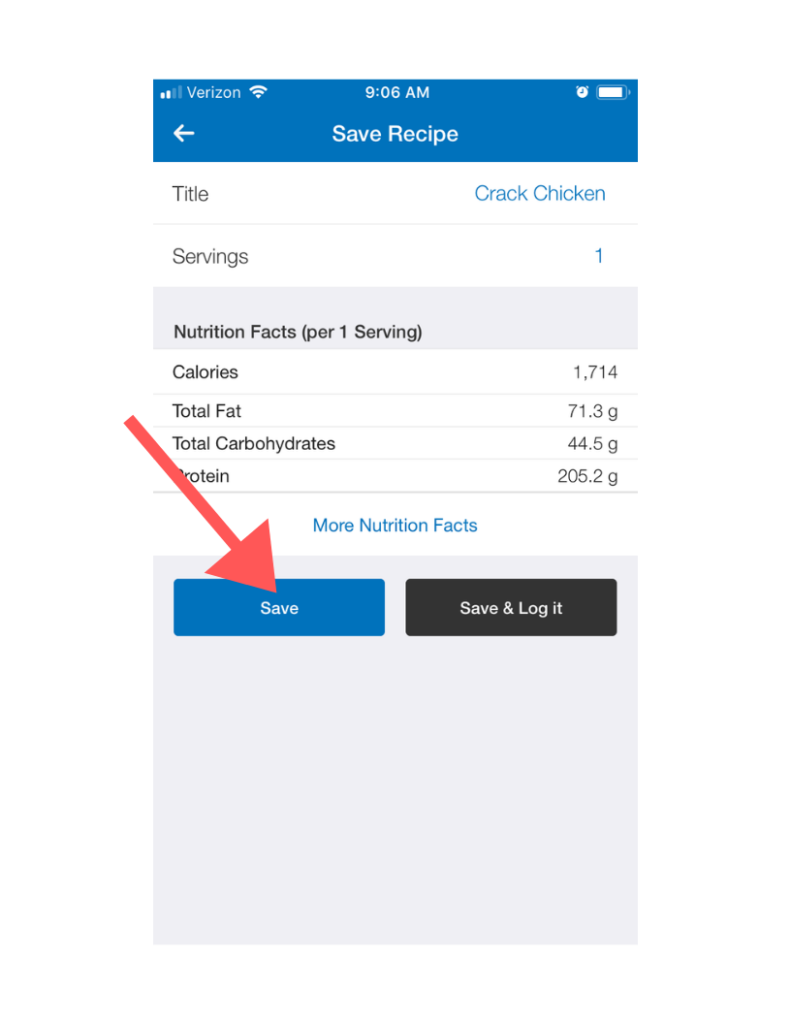
Once our food is finished cooking, it’s time to adjust our MFP recipe to the correct number of servings.
Take the cooking container out of the InstantPot or slow cooker and weigh the whole thing, food and all. Since we measured the pot in grams, we want to use grams this time around.
Once we have the total weight of the pot and food, we want to subtract the weight of the empty pot. For this example, my InstantPot container weighs 830 g. The total weight of everything after cooking is 1,978 g. So if we subtract the empty pot, that means our cooked food weighs 1,148 g.
Now, let’s go back into our recipe and click “Edit Recipe”:
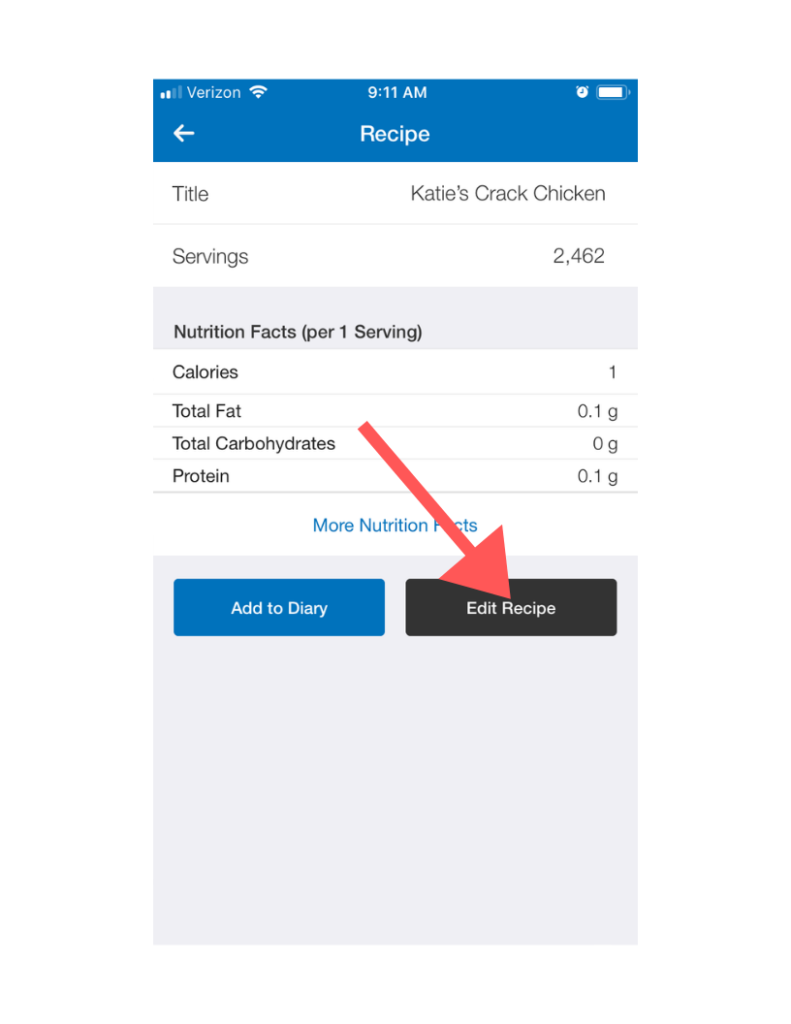
From the “Add Ingredient” screen, click the arrow in the top right corner. On the next screen, let’s edit the “Servings” and change it to 1,148 and click “Save”:
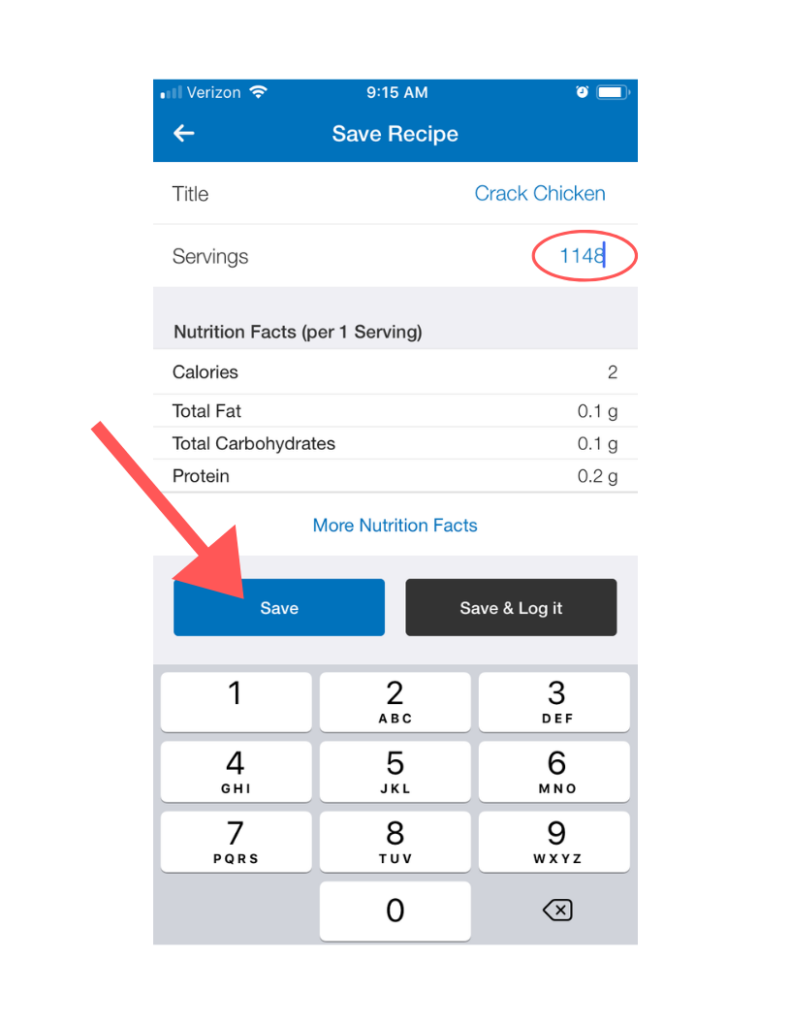
And that’s it! We’re done.
What we have now is 1,148 servings of Crack Chicken, and one “serving” is only 1 single gram. When we enter this in our MFP “Diary,” we use the total number of grams we eat in the “Number of Servings” section:
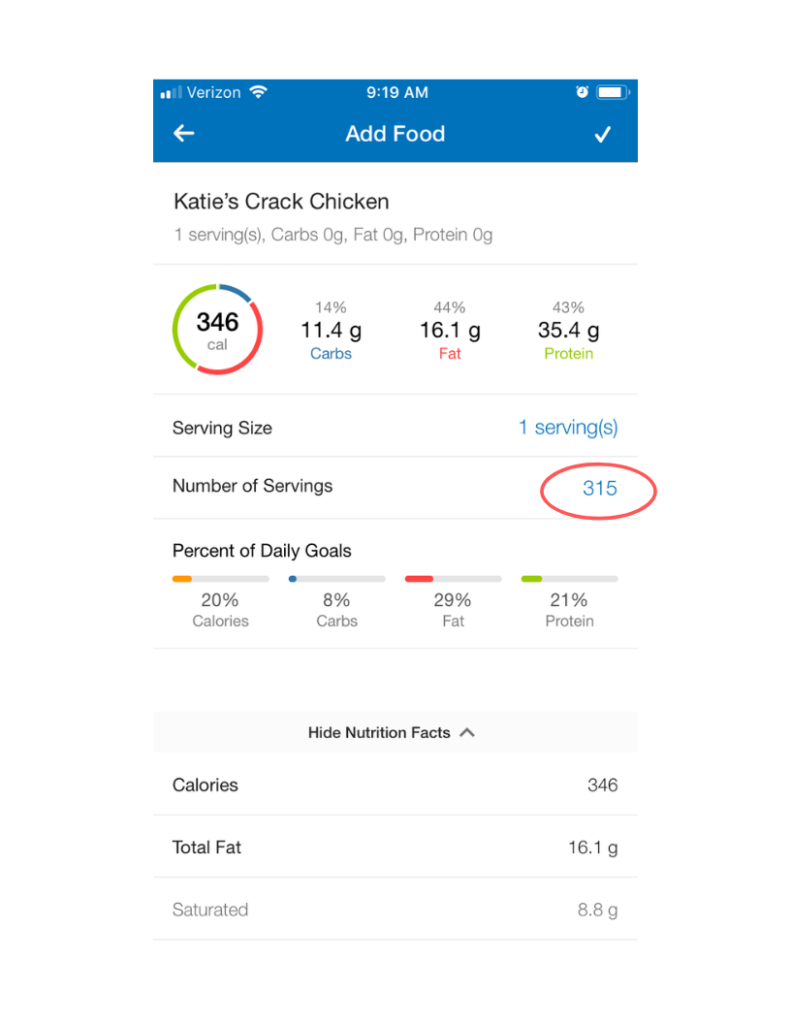
While this sounds weird, it makes it super-easy to be precise in our portions. If we set up the recipe where 1 serving equals 3 ounces (or something like that), then it gets complicated. We may have to do some of that advanced calculus voodoo we talked to figure out exactly how much to eat.
And let’s be honest: planning, weighing, and tracking our food is hard enough. So we like to keep things as simple as possible.
This just one way to use “Recipes” in MFP. What about you? Got any other tips or advice for using MFP “Recipes?” Or do you know a better way? Let us know in the comments!
And try not to eat all the Crack Chicken in one sitting.